Which Project Management Tool is Right for Your Team?

While practicing project management with a variety of companies, I have been fortunate to work in a time where there has been an explosion of different methods and tools. As a software enthusiast, sometimes it feels like being a kid in a candy store!
When talking shop with others in project management or software development, the toolsets we use always come up as a topic. “What is your favorite?” “What do you find works best?”
Since every situation typically demands unique combinations of solutions, helpfully answering requires more context. It’s difficult to solve a problem if you don’t know what the problem is! I start with questions like these:
Current Organizational Processes
- At a high-level, what projects and ongoing processes do you have in your organization?
- Are your projects typically highly defined up-front, or do they take shape throughout the project lifecycle?
- What works well with how you are managing the processes used now?
- What isn’t working now, or could use improvement?
Current Toolsets
- Which tools used by your team at the moment?
- Who uses the tools you have now, and how do they use them?
- Which features seem to work well in the tools you use?
- Which features are tripping up your team?
The answers to these questions give direction in where to look next. Since there is no one-size-fits-all solution, here are my personal favorites with conditions for success.
Asana
Who it’s Great For
- Cross-functional teams (including departments like product, marketing, operations, implementations)
Who it’s Known For
- Repeating processes: Asana’s template functionality is best-in-class.
- Intuitive, clean user interfaces: Asana has put a lot of work in UX research, and it shows.
- Automated task reminders: Never forget when a task is due, and adding comments to a task via email makes real-time collaboration easy.
How it May Fail You
- Users who are not trained or have trouble understanding the interface will not use the tool. There are many ways to use Asana. Make sure everyone knows the right way for your team at this phase.
- Asana could potentially work on software development projects, but it’s not a tool of choice for most engineering teams. Keeping track of things like GitHub commits, targeted fix versions, and environments can be difficult without a lot of manual “hacks” that add overhead.
JIRA
Who it’s Great For
- While JIRA’s creator (Atlassian) has pitched JIRA toolsets to various audiences in recent years, the most common users are software development teams.
What it’s Known For
- Configurability: JIRA Software provides powerful controls allowing for potentially countless custom workflow variations.
- Cloud hosting: Most teams won’t need to install JIRA on their own servers, and put in all of the maintenance work that goes along with that.
- Integrations: There’s an entire marketplace of applications to supplement your configurations and support workflows you already use in other software suites.
How it May Fail You
- Improper configuration. You will likely configure a scheme (or five) incorrectly to start. It takes a fundamental understanding of the JIRA’s architecture and feature interactions (along with how your team’s processes are expected to work) to create an efficient project workflow. This only comes with training and time.
- If you’re a JIRA Cloud customer, you will often be excited to find an Add-On you always needed. This is often followed by a wave of disappointment when you notice the add-on is only supported on JIRA Server.
- While using JIRA Cloud, you will be served new interfaces often as Atlassian iterates on its own product. This can be disruptive if your team is used to seeing things the same way each time, and these changes usually happen with little warning. This leads to confusion around how to turn the new interface change on or off.
- Many software engineers have a bad taste in their mouth from a past experience they had with JIRA. I can’t tell you how many times I have heard “I hate JIRA.” Or “[insert expletive] JIRA.” Usually, when the details emerge from their JIRA horror-story, an improper JIRA configuration and/or a poor understanding of expectations around using JIRA are to blame.
Microsoft Project
Who it’s Great For
- Project Managers or others who are familiar with Microsoft Project.
What it’s Known For
- When working on a waterfall project, MS Project is the tool of the trade. It has complex features allowing for rich reporting and forecasting.
- Microsoft has released several collaborative features with its online tools for its Project product line.
How it May Fail You
- A project with hundreds of tasks, dependencies, constraints, and resources that require the power of a program like Microsoft Project can be difficult to maintain with users reporting their own progress.
- Managing a project in MS Project without online collaboration creates a lot of overhead for project management. You may have stakeholders who want to see the project in MS Project, but your team prefers and uses another online tool. Keeping both of these tools synchronized creates countless hours of redundant busy work.
- You will likely have better project outcomes if you manage your projects in an agile methodology, without an MS Project master plan that you’re trying to match the entire time. Some projects require waterfall methodology, but most will at least be able to be managed with a hybrid of agile and waterfall for certain areas of the project.
Pivotal Tracker
Who it’s Great For
- Software development teams and cross-functional teams. Our first tool of choice for most of our projects at CodeNoise is Pivotal Tracker.
What it’s Known For
- A simple interface with few frills. Intuitive reporting and velocity setting for project managers take out a lot of guess-work and manual management.
- Pivotal Tracker uses informative visual transitions and user feedback when issues are being updated in real time, without having to refresh the page. (We’re looking at you, JIRA.)
- It’s very difficult to manage your project in a non-agile manner with Pivotal Tracker. We’ve found that Pivotal Tracker can save us from ourselves if we are trying to cram in issues at the last minute, bite off more than we can chew in an iteration, or start working on an issue without giving it an estimate first.
How it May Fail You
- It can be difficult to identify individual issues with the format Pivotal tracker uses for assigning issue IDs. Pivotal Tracker generates a 9-digit ID for each issue, which most people won’t be able to remember or use in a meaningful way.
- Since IDs are not easily usable, you will need to rely on succinct story subject writing to identify your issues. This is difficult for many people, especially if everyone is using different terminology for what it is that you are working on.
- It won’t serve you well if you are looking to create custom workflows. There are set statuses and transitions that you cannot modify by issue type. At CodeNoise, we have learned that this is usually a good thing. Often, our feature wishes for Pivotal Tracker are not necessary. We can usually use labels to accomplish what we are trying to do.
Which issue tracking tools do you love to use, and why do they work best for your team? Let us know in the comments!