Functional Invasion
Sunday, December 2nd, 2007If you write software, or even pretend to write software, you have probably heard of functional programming. You may even know what functional programming is. If you do, then bear with me for a moment while I summarize things for those that don’t.
Languages tend to fall into one of three different paradigms. Procedural (c, perl, php, javascript), Object Oriented (c++, java, ruby), and Functional (haskell, ml, erlang). Now, this isn’t to say that a language only follows one specific paradigm. One can take java or c++ and implement code in all three paradigms. Same with almost any other language, but there tends to be a general layout to a language that makes it more suitable to one paradigm or another. So what are these paradigms?
Procedural – This is where you are effectively writing, step by step, what you want your application to do. You rarely have any abstraction, and your code tends to be fairly straightforward. Since everything is explicit, it can be optimized, and run very tightly. However, the responsibility is on you as the developer to make it so. You could just as easily (perhaps more easily) make your code brittle, bug ridden, and slow.
Object Oriented – This is where you have your code logically broken up into areas of responsibility. An object is a component of data, accompanied by the various bits of functionality that can act upon it. This paradigm tends to result in isolated functionality that is reused as the data is reused. This will typically lead to more maintainable projects with flexible abstractions allowing for minimal code doing maximal work. On the other hand, abstraction can be computationally expensive, and result in “magical functionality” that is very difficult to trace through. Again, it requires a responsible developer.
Functional – This is where you are concentrating on functions (in a mathematical sense) or algorithms. You build your program as a series of “data pipelines” that will take a given input and provide a desired output. These functions are written such that if the inputs remain the same, any number of calls to the function will always result in the same output. This paradigm, when properly followed, can allow for a compiler to make certain assumptions about the program being compiled, and can lead to some very radical optimizations. It also tends to discourage some of the more evil behaviors of programmers (such as modifying global data, having one function do many unrelated things, etc). The cost is that it requires a very different mindset when writing your programs. It can also be very tedious to write functionally styled code in a “non-functional” language.
The interesting thing about Procedural vs. Object Oriented paradigms is that they are still related. Inside the functions of an object, procedural code is used to do work. All you are really doing is introducing some forms of organization to the code layout. When you look at Procedural vs. Functional paradigms, you will find they are fundamentally different. Procedural code will lay out, step by step, what data you are using, and what you want to do to that data. In a functional language, this is not really the case. Instead, you will lay out what you want to do, and build compositions of functions to tie into each other. Then you will add inputs to the head of the function. Another way of thinking of this would be like using the pipe (‘|’) in the *nix Bash shell. Given data from some program, you want to transform it using other programs (like grep, awk, or sed) and then capture the results. Each of those utilities are like a function. Given the same inputs, they will always generate the same output. Piping the outputs of one function to the inputs of another is more or less the premise of functional programming.
So, if functional programming is so different than what everyone is used to, why does it matter? Well, it turns out that functions written in this way are typically easier to test. Since each function has no side effects, unit testing can be used effectively. Once a set of functions are well tested, then large majority of errors will be in the composition of functions, and these are easy for a compiler to catch in any relatively type safe language. Reuse can be maximized, resulting in a smaller, better tested, more maintainable code base. If you are using a functional language, then the compiler can do some very interesting things for optimization, and parallelization. Even if you are not using a functional language, many benefits can be had. The STL uses functional programming techniques extensively to allow c++ developers to enjoy some of the benefits. Still, to maximize the enjoyment of functional programming, one must use a functional language. Only then will the compiler leverage the assumptions that can be made about your code. It can, for example see that you always call a certain function with the same parameters every time, and replace that function call with the result directly. It can use cues that you provide to detect that a certain function can be run in parallel and automatically tie a thread-pool to the function.
So if you have looked at any of the functional languages and scoffed at the learning curve. Perhaps consider taking a second look. In fact, sometimes you will find the learning curve to be pretty reasonable. I recently ran across the book Programming Erlang: Software for a Concurrent World. Once again the Pragmatic Programmers have worked to produce a book that makes learning fun and interesting. The learning curve is manageable, and the examples in the book are more than just trivial exercises. Erlang is an interesting language that makes working in a concurrent environment trivially simple, and on todays multi-core processors, that is becoming important. It can also pave the way to understanding more involved languages like Haskell. It can perhaps even allow you to understand the techniques of functional programming better so you can employ them in your non-functional language more effectively. After all, isn’t being more effective what this is all about?
-Joe